If you are wondering about How to Take Notes in Colleges, you are not alone. Many students ask the same question. The art of effective note-taking is a fundamental skill that transcends the boundaries of age and occupation. Whether you’re a diligent student, a seasoned professional, or an eager lifelong learner, taking meaningful and organized notes is a powerful tool that can enhance your comprehension, retention, and application of knowledge. In a world filled with a flood of information, mastering the art of note-taking is the compass that guides us through the sea of data, helping us distill the essentials, connect the dots, and ultimately foster a deeper understanding of the subjects we encounter. In this student resource page, we walk you through with effective note-taking techniques, we will explore strategies that can empower you to take more efficient, organized, and insightful notes, enabling you to embark on a journey of improved learning and knowledge retention and answer your question about – How to Take Notes in Colleges, in a comprehensive way.

Table Of Contents
Why is Note-taking important
Note-taking is vital for college students as it enhances information retention and understanding. It fosters active engagement, promotes organization, and is valuable reference material for exams and papers. It encourages clarification-seeking, efficient time management, and active learning. Furthermore, it simplifies studying, encourages customization to individual learning styles, and stimulates critical thinking. In a classroom setting, it showcases active participation and engagement. One can also follow our note-taking tips to organize their learning.
Art of effective Note-Taking
The art of effective note-taking is a skill that involves capturing key information from lectures, readings, or discussions in a concise and organized manner. It goes beyond mere transcription and focuses on summarizing, paraphrasing, and structuring information to aid understanding, retention, and later reference. Effective note-taking involves active listening and engagement, discerning essential points, and customizing the process to suit one’s learning style, whether through text, diagrams, charts, or other methods. The goal is to create a valuable resource that simplifies study, reinforces knowledge, and enhances academic success.
Difference between Digital and Paper Note-Taking
The choice between paper and digital note-taking depends on your preferences, specific needs, and the context in which you’ll use your notes. Some individuals may even opt for combining both methods to harness the benefits of both worlds.
Paper Note-Taking
Writing on paper can offer a tactile, satisfying experience that aids memory retention. It minimizes digital distractions, is not dependent on batteries, and allows creative formatting. However, paper note-taking also needs more searchability, making it time-consuming to find specific information. They can be less portable and environmentally impactful due to paper production.
Digital Note-Taking
Digital notes are easily searchable, highly portable, and allow multimedia integration. Synchronization across devices ensures constant access to notes. Potential digital distractions and a learning curve for note-taking apps can be drawbacks. Reliance on battery power is a consideration.
How To Take Notes in College – 5 Effective Techniques
Taking notes, often underestimated or overlooked, is a powerful gateway to enhanced learning and knowledge retention. Whether you’re a student striving for academic success, a professional seeking to stay at the forefront of your field, or a lifelong learner eager to absorb new information, mastering the art of effective note-taking can be a transformative skill. This section on effective note-taking techniques will equip you with the tools to capture, synthesize, and apply information to boost your understanding of the subject matter and enrich your learning experience.
The Cornell Method
The Cornell Method[1] is a widely recognized and effective note-taking system that has been popular among students and professionals for decades. This structured approach divides your notes into three sections: a narrow left column for cues or questions, a more comprehensive right column for your primary notes, and a bottom section for summarizing key points. This method encourages active listening and offers a straightforward review, self-assessment, and exam preparation structure.
Key features and advantages
- Organization
The Cornell Method encourages a structured format, with a designated space for main points, cues, and summaries. This organization helps students quickly locate and review important information. - Active Engagement
It promotes active listening during lectures or reading. Students must process information, extract key concepts, and rephrase them in their own words, enhancing comprehension and retention. - Effective Summarization
The method compels students to sort through complex information into concise, coherent statements by requiring a summary section. This promotes a deeper understanding of the material. - Efficient Review
The Cornell Method’s summary section becomes a powerful tool during the review process. Students can use it to revisit and reinforce critical concepts quickly. - Flexibility
It allows for flexibility in note-taking style. Students can adapt it to their preferences, using paper or digital formats, and incorporate diagrams, charts, or other visual aids.
However, the effectiveness of the Cornell Method also depends on how well students implement it. Proper utilization, active engagement, and regular review are essential to realizing its full benefits.
Mind Mapping helping to expand creativity and memory power
Mind maps emerge as a dynamic tool beyond traditional note-taking in the intricate learning landscape. These visual representations are particularly effective when dealing with topics brimming with interconnected details. To create a mind map, begin with a central concept and branch out, using keywords and lines to showcase relationships. Mind maps[2] are not just a jumble of words and lines but an artistic manifestation of knowledge. They transform complex subjects into a network of easily grasped and remembered ideas. These visual tools empower learners to explore topics holistically and interconnectedly, making them ideal for students seeking to enhance their memory and elevate their creative thinking.
Usage of mind maps for note-taking
- Lectures and Classes
Create a mind map during lectures with the main topic at the center to understand the information hierarchy and recall key points. Add branches for critical concepts, subtopics, and relevant details. Use lines, colors, and symbols to connect related ideas. - Reading and Research
We use mind maps to condense information when studying from textbooks or research materials. Start with the central theme or chapter and branch out to include subheadings, key ideas, and supporting details. - Meetings
Begin with the meeting’s main agenda or purpose and branch out to capture key discussion points, decisions, and action items. This visual format simplifies follow-up and helps you grasp the big picture. - Brainstorming Sessions
The central idea can be the problem to solve or the project’s primary goal. Branches can represent different solutions or aspects to explore. - Project Planning
Use mind maps to plan projects by breaking them down into tasks, timelines, and resources. The central concept can be the project’s name, and branches represent different phases or components. - Language Learning
When studying a new language, create mind maps to organize vocabulary, grammar rules, and language structures. Each branch can represent a category or theme of words, making it easier to study and review. - Summary Notes
Summarize books, articles, or lengthy documents using mind maps. The central concept represents the main idea, while branches can include key points, arguments, and supporting evidence. This method simplifies the process of reviewing and retaining information. - To-Do Lists
Transform your to-do list into a mind map by making the central idea your primary goal or the day’s tasks. Branches can represent specific tasks, deadlines, and priorities. This visual to-do list is more engaging and helps you manage your time effectively. - Problem-Solving
When tackling complex problems or decision-making, create a mind map with the problem at the center. Branches can represent potential solutions, pros and cons, and related factors. This approach helps you visualize the problem and explore different angles. - Study Aids
Use mind maps as a study aid for exam preparation. Start with a topic or subject at the center and branch out to include key concepts, definitions, and essential details. This visual overview makes it easier to revise and remember the material.
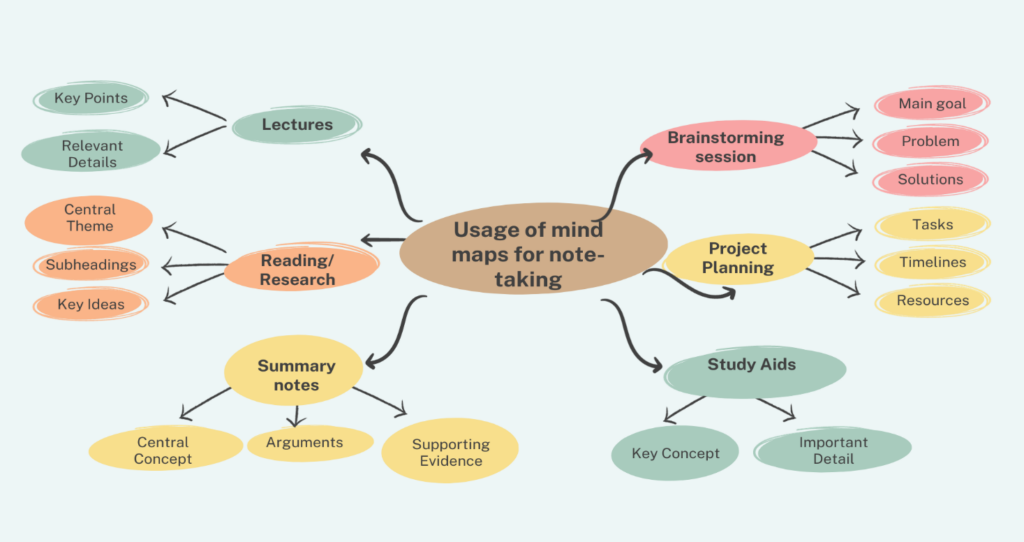
Figure 1: Representation of how Mindmaps can be created
The Outlining Method for Note-taking
The Outlining Method is a structured note-taking technique that involves creating an outline with headings and subheadings to organize information hierarchically.
Here’s how to use the Outlining Method for note-taking
- Start with the main topic or subject at the top of your page.
- Use Roman numerals (I, II, III) to represent significant headings or main ideas related to the topic.
- Use capital letters (A, B, C) below each major heading to indicate subheadings or critical points.
- Continue to add levels of detail with Arabic numerals (1, 2, 3), lowercase letters (a, b, c), and so on.
- Maintain consistent formatting and indentation to create a clear hierarchy.
- To capture critical information, Write brief phrases or sentences under each heading or subheading.
- Use symbols or bullet points to clarify relationships or importance further.
- Leave space for additional notes or details if needed.
- Review and revise your outline after class or while studying to ensure it’s well-organized and comprehensive.
Example of Outlining Method
Here’s an example of how the Outlining Method can be used to take notes during a lecture on “Climate Change Causes and Effects.”
In this example:
- “Climate Change” is the main topic (I).
- Under the “Climate Change” topic, there are three significant headings (A, B, C) representing “Definition,” “Causes,” and “Effects.”
- Under each major heading, there are subheadings (1, 2, 3) and further levels of detail, using indentation and formatting.
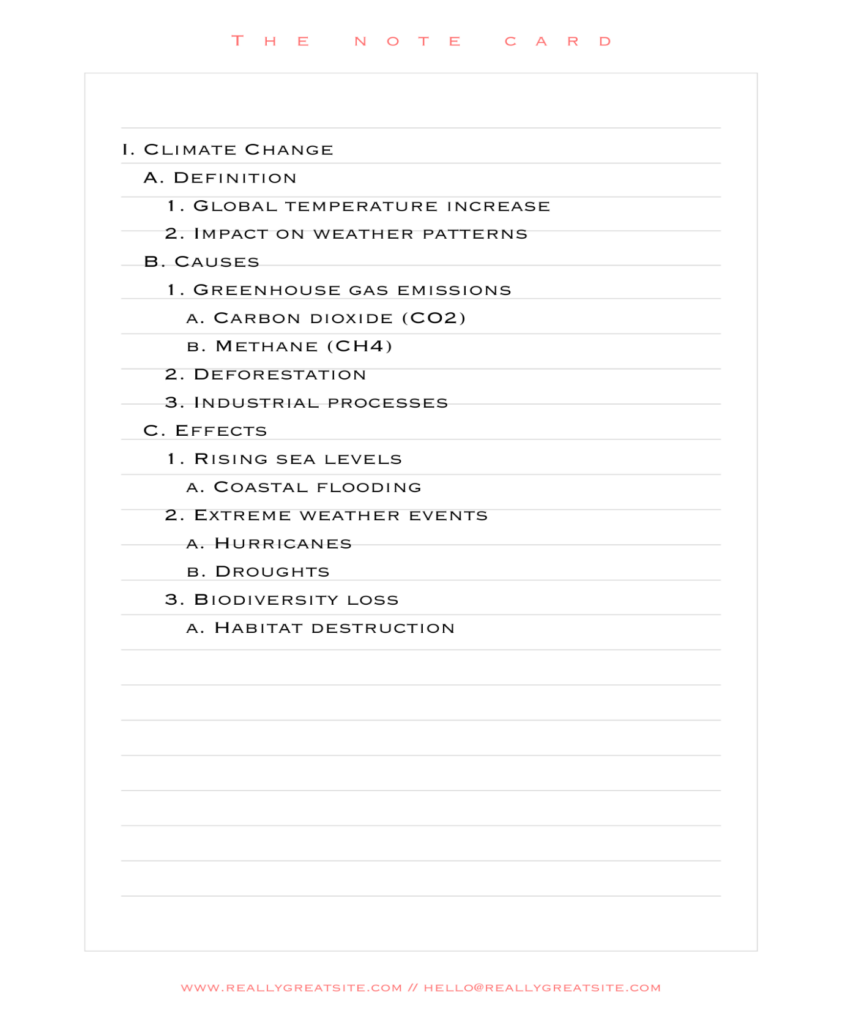
Figure 2: Notes during a lecture on “Climate Change Causes and Effects”
The Outlining Method helps you structure notes logically, making it easier to understand the flow of information and see the relationships between concepts. It’s beneficial for organizing and summarizing lectures, readings, or presentations with a clear hierarchy of ideas.
The Sentence Method for Note-taking
The Sentence Method is a straightforward and widely used note-taking technique that involves writing down information in sentences and paragraphs.
Usage of Sentence Method for note-taking
- Listen Actively or Read Actively
Engage with the content actively, whether listening to a lecture or reading a text. - Write Complete Sentences
Write information in complete sentences and paragraphs, focusing on clarity and coherence. - Capture Key Ideas
Record the main ideas and key points presented by the speaker or author. - Use Abbreviations Sparingly
While the focus is on complete sentences, you can use abbreviations for commonly recurring terms to save time. - Paraphrase
Summarize the content in your own words, avoiding verbatim copying whenever possible. - Organize Content
Structure your notes logically using headings, subheadings, and bullet points. - Leave Space
Leave room for adding information or clarifications after the lecture or reading. - Highlight Key Points
Use highlighting or underlining to emphasize essential concepts. - Review and Revise
Review your notes after the lecture or reading and clarify any unclear sections.
The Sentence Method is beneficial when you need detailed and comprehensive notes for academic or professional purposes. It allows you to capture narrative information, making it easier to understand and reference later. However, it may require more time and effort compared to other note-taking methods, but it can result in thorough and well-structured notes.
Keyword and Mnemonics to Unlock Memory’s Vault
Efficient note-taking, using keywords and mnemonics, shines as a remarkable tool. It involves identifying and highlighting keywords encapsulating the main ideas and developing mnemonic devices or acronyms to remember complex information quickly.
Keywords
Keywords, those pivotal terms that hold the essence of a concept, become beacons in your notes. They act as signposts, guiding your memory back to the heart of a topic. You’re creating a streamlined path to understanding and retrieval by identifying and emphasizing these keywords. These keywords are the keys to memory’s vault and unlock a wealth of knowledge.
Mnemonic devices
Mnemonic devices are the magic spells of the note-taking world. They transform intricate information into memorable patterns, acronyms, rhymes, or associations. These memory aids provide a mental hook to hang complex ideas. They turn the abstract into the concrete, making it easier to remember and recall.
Learning to use keywords and mnemonics is like having an easy roadmap through the maze of information, complete with signposts and delightful shortcuts. This approach simplifies the note-taking process and enriches your ability to retain and apply what you’ve learned.
How To Take Notes in College – Using Technology
In the contemporary academic setting, technology provides a wide range of tools to improve the process of taking notes. College students can greatly benefit from digital note-taking due to its flexibility, searchability, and the convenience of easily organizing and reorganizing notes. They can enhance their learning outcomes by incorporating technological tools into their study habits, optimizing their note-taking process, and improving their organization. Here are a few tech-based tools to explore:
Note-Taking Apps
Digital note-taking apps such as Evernote and Microsoft OneNote allow students to input notes, incorporate visual aids, and even capture audio. These apps provide various functionalities, including device synchronization, search capabilities, and the ability to collaborate with peers by sharing notes.
Evernote – is a multifunctional note-taking tool that enables users to capture and arrange various types of content, such as notes, images, to-do lists, and voice reminders. Additionally, it offers functionalities for tagging and searching notes.
Microsoft OneNote – is a digital notebook developed by Microsoft that offers users a versatile platform for typing, drawing, and clipping web content. It boasts robust organizational capabilities and seamless cross-platform synchronization.
Tablet and Stylus
Individuals who prefer handwriting can use a tablet equipped with a stylus pen to replicate the act of writing on paper while simultaneously storing notes in a digital format. Notability and GoodNotes are applications that transform handwriting into text and provide a range of editing features.
Notability – is specifically developed for iOS devices and offers a comprehensive integration of handwriting, typing, and drawing functionalities. Additionally, it incorporates audio recording capabilities and PDF annotation features.
GoodNotes – is an iOS application designed for manual note-taking. It provides digital paper templates, PDF annotation, and a searchable handwriting feature. This app is handy for creating detailed and well-organized notes.
Voice Recording Apps
Voice recording apps such as Otter.ai and Rev allow students to capture lectures and transcribe them into written text. This feature is advantageous for reviewing oral content and caters to students who prefer auditory learning.
Otter.ai – is an AI-powered voice recording application that produces transcripts from spoken conversations, lectures, and meetings that can be easily searched and shared.
The Rev Suite – encompasses a range of audio and video transcription services, which includes a voice recorder application capable of converting audio into text. Additionally, human transcription services are provided to enhance the precision of the transcription process.
Cloud Storage Services
Cloud storage services such as Dropbox and Google Drive allow students to securely store their notes online, gain convenient access across various devices, and effortlessly share them with their peers. This is beneficial for creating backups and for facilitating collaborative group study sessions.
Dropbox – is a cloud storage service that enables users to store files online and synchronize them across multiple devices. It offers file-sharing functionalities and prioritizes collaborative workflows.
Google Drive – is a cloud storage platform developed by Google that seamlessly integrates with Google Workspace. It enables users to store, share, and collaborate on various documents, spreadsheets, and presentations.
Flashcard Apps
Flashcard apps like Quizlet and Anki enable students to generate digital flashcards, facilitating efficient memorization and study techniques. These applications frequently incorporate spaced repetition algorithms to enhance the efficiency of learning.
Quizlet – is an internet-based educational platform that allows users to generate and review flashcards, engage in spelling exercises, participate in educational games, and assess their understanding using different study methods.
Anki – is a flashcard application that employs spaced repetition to enhance users’ learning efficiency. It offers extensive customization options and a vast collection of shared decks.
PDF Annotation Tools
PDF annotation tools such as Adobe Acrobat Reader and Foxit Reader enable students to annotate PDF documents by directly highlighting, underlining, and adding notes. These features are particularly advantageous for annotating scholarly articles, textbooks, and lecture slides.
Adobe Acrobat Reader – is a popular PDF viewer that enables users to read, sign, and annotate PDF documents. The paid version of the software offers supplementary functionalities.
Foxit Reader – is a software application that facilitates the viewing, annotation, form-filling, and organization of PDF files. It offers a range of collaborative and security functionalities.
Lecture Capture Software
Using lecture capture software such as Camtasia and OBS Studio empowers students to capture and review lectures. This can be very useful in online courses or for reviewing course content.
Camtasia – is a software application that combines screen recording and video editing functionalities. It is specifically designed to facilitate the creation of tutorials and presentations through screencasting or by integrating a direct recording plug-in into Microsoft PowerPoint.
OBS Studio – is a widely used open-source software for video recording and live streaming. It is renowned for its exceptional performance and the ability to customize settings necessary for broadcasting and recording purposes.
Collaborative Document Editing
Collaborative document editing facilitates real-time collaboration and editing of documents through platforms such as Google Docs and Microsoft Office 365. Collaborative editing can be handy for collaborative assignments and study sessions, wherein multiple students must contribute to a shared collection of notes.
Google Docs – is a web-based word processor that allows users to create real-time documents, edit, and collaborate. It is accompanied by comprehensive sharing and commenting functionalities.
Microsoft Office 365 – is a comprehensive suite of office applications that operates on a subscription model. It encompasses various applications such as Word, Excel, PowerPoint, and others. The suite offers cloud-based productivity tools and collaboration features.
Digital Whiteboard Apps
Digital whiteboard applications such as Microsoft Whiteboard and Miro provide a digital platform that enables students to brainstorm, idea-sketch, and collaborate. These applications allow students to visualize and organize thoughts, enhancing the learning experience.
Microsoft Whiteboard – is a digital application developed by Microsoft that offers a flexible platform for collaborative teamwork. It is well-suited for activities such as brainstorming, diagramming, and project planning.
Miro – is an internet-based collaborative whiteboarding platform specifically developed to facilitate efficient teamwork. It offers a range of tools for team brainstorming, planning, and managing agile workflows.
Bibliography and Citation Tools
Bibliography and citation tools such as Zotero and EndNote allow students to collect, organize, and cite research sources. These tools are invaluable in maintaining a well-structured repository of references for academic papers and essays.
Zotero – is a reference management software that is freely available and open-source. It is designed to manage bibliographic data and associated research materials effectively. It offers features that enable the creation of citations and bibliographies in academic documents.
EndNote – is a commercially available software package designed to manage bibliographies and references in essay and article writing. It offers a range of advanced features that facilitate the organization of research materials.
Conclusion
Effective note-taking diverse methods offer versatile tools for capturing and organizing information. Whether you choose the structure of the Outlining Method, the visual depth of Mind Mapping, the detail of the Sentence Method, or the memory-enhancing power of Keywords and Mnemonics, each approach brings unique advantages to the table.
The choice of a note-taking method often depends on the nature of the content, personal preferences, and specific learning goals. The Outlining Method offers a structured hierarchy, the Mind Mapping method provides a visual representation, the Sentence Method emphasizes comprehensive understanding, and Keywords and Mnemonics enhance memory retention.
Ultimately, note-taking is a personal journey, allowing you to harness the most suitable techniques to bolster your academic or professional pursuits. Each method has its merits, and by exploring and experimenting, you can uncover the perfect strategy to enhance your learning, comprehension, and recall. With these tools, you can unlock the door to effective note-taking and reap the benefits of structured, memorable, and organized knowledge.


